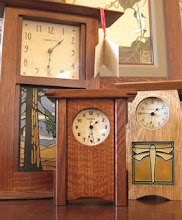Tag Clouds are the current rage. Bloggers love them because they highlight the tags most written about. The disadvantage, I guess, is that sometimes the reader needs an alphabetical list of subjects. I guess you can have both. Now I have a tag cloud in my widgets to the right of this post. I will give it some time and see if it is a keeper.
The instructions for doing it came from Fido.
Warning - back up your template in case you screw things up.
Saturday, November 20, 2010
Monday, September 20, 2010
How to Remove the Background around Hair
1StopTutorial.com and AliBaba - a good tutorial on removing the background around hair.
Sunday, June 13, 2010
Drop Shadows
In order to make text or numbers stand out, a solid shadow and drop shadow add effect. The tutorial to follow is from Lynda.com and the subject is solid-text. The solid shadow appears above the numbers and symbol in a darker shade of blue. The drop shadow appears below and right in a dark gray scale. Both filters are accessed through the filters button at the bottom right of the Fireworks screen.
As the tutorial is straight forward, I won't add an explanation.
As the tutorial is straight forward, I won't add an explanation.
Wednesday, June 2, 2010
Retouch Menu
The Retouch Menu is found at page 174 of the Nikon D5000 User's Manual.
The steps are simple and I will not go through them in detail. Generally, bring up the image in the view finder by pressing the back button. Then press the OK button to view the retouch menu. Select the desired option and hit OK and save.
 Here are several examples. The first image is the original, the second adds green, the third is sepia, and the last creates a gray scale using the cyanotype filter.
Here are several examples. The first image is the original, the second adds green, the third is sepia, and the last creates a gray scale using the cyanotype filter.
There are many options including D-Lighting which brightens shadows where the contrast between dark and light is significant. Another option is color balance which allows the editor to shift the color predominance.
Of course, Fireworks and Photoshop editing allows the same operations, but isn't it nice to have a choice?
The steps are simple and I will not go through them in detail. Generally, bring up the image in the view finder by pressing the back button. Then press the OK button to view the retouch menu. Select the desired option and hit OK and save.
 Here are several examples. The first image is the original, the second adds green, the third is sepia, and the last creates a gray scale using the cyanotype filter.
Here are several examples. The first image is the original, the second adds green, the third is sepia, and the last creates a gray scale using the cyanotype filter.There are many options including D-Lighting which brightens shadows where the contrast between dark and light is significant. Another option is color balance which allows the editor to shift the color predominance.
Of course, Fireworks and Photoshop editing allows the same operations, but isn't it nice to have a choice?
Sunday, May 30, 2010
Drop and solid shadows
Shadows are useful if you want to give the appearance of a subject away from the background. It is often used to lift a piece of paper or an image off the surface.
Here I have applied both a drop and solid shadow using the simple filter selector in CS4 Fireworks.The solid shadow to work like this has to have a transparent background. It is also necessary to clear the unneeded pixels at the top and on the right of the image.
I am not sure how I could use this yet, but it is something to remember.
Here I have applied both a drop and solid shadow using the simple filter selector in CS4 Fireworks.The solid shadow to work like this has to have a transparent background. It is also necessary to clear the unneeded pixels at the top and on the right of the image.
I am not sure how I could use this yet, but it is something to remember.
Thursday, April 15, 2010
Old Photographs 2
During the 1920's and 1930's. postcard manufacturers began to colorize photographs.
The colors were predominately reds, greens, and blues. Again, using filters, adjust color, hue and saturation, create this effect. Not a lot is needed. So, heighten the blues and reds with the hue.
Have fun and experiment.
The colors were predominately reds, greens, and blues. Again, using filters, adjust color, hue and saturation, create this effect. Not a lot is needed. So, heighten the blues and reds with the hue.
Have fun and experiment.
Old photographs
In the early days of film, black and white was all that you could get. Images were fuzzy and blurry. to recreate that look, go to filters, adjust color, hue and saturation. Then, desaturate to remove color from the image.If you like, you can leave a touch of color to give the effect of a sightly colorized version. Now, add a little gaussian blur.
This is as far as you can go in Fireworks, but with Photoshop, you can add filter, texture, grain.
Here is the Fireworks version. In Fireworks you can also adjust the brightness and contrast.
For more on this, go to BioRust. The tutorial was written by globator, a Russian with his own photoshop website.
This is as far as you can go in Fireworks, but with Photoshop, you can add filter, texture, grain.
Here is the Fireworks version. In Fireworks you can also adjust the brightness and contrast.
For more on this, go to BioRust. The tutorial was written by globator, a Russian with his own photoshop website.
Subscribe to:
Posts (Atom)