
Well, this is a little frustrating. I tried to put a background pattern into the content area of the blog. It worked and then when I tried to change the image it didn't. The rule to remember is always save your template in a separate file first so that if you screw up as I did, you can always go back.
I will come back to this later to sort it out. I do need to remember the steps.
First, there is information on how to upload an image directly into blogger without using shutterfly. See Blogger Tools.
In summary, the steps are create a new post, upload your image, look in the html, and copy the href. Next edit the layout and add
wrapper
{
background-image:url('http://4.bp.blogspot.com/_wa6zL1GRiOs/SkS13Dw5_WI/AAAAAAAADEo/vXbTj9bL7V0/s1600-h/add+new+picture+window.PNG');
background-repeat:repeat;
}
The only thing left to do is delete "s1600-h" from the http. Save.

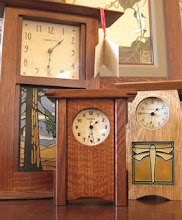
No comments:
Post a Comment