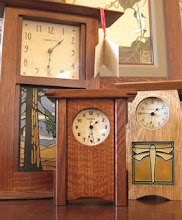In order to make text or numbers stand out, a solid shadow and drop shadow add effect. The tutorial to follow is from Lynda.com and the subject is solid-text. The solid shadow appears above the numbers and symbol in a darker shade of blue. The drop shadow appears below and right in a dark gray scale. Both filters are accessed through the filters button at the bottom right of the Fireworks screen.
As the tutorial is straight forward, I won't add an explanation.
Sunday, June 13, 2010
Wednesday, June 2, 2010
Retouch Menu
The Retouch Menu is found at page 174 of the Nikon D5000 User's Manual.
The steps are simple and I will not go through them in detail. Generally, bring up the image in the view finder by pressing the back button. Then press the OK button to view the retouch menu. Select the desired option and hit OK and save.
 Here are several examples. The first image is the original, the second adds green, the third is sepia, and the last creates a gray scale using the cyanotype filter.
Here are several examples. The first image is the original, the second adds green, the third is sepia, and the last creates a gray scale using the cyanotype filter.
There are many options including D-Lighting which brightens shadows where the contrast between dark and light is significant. Another option is color balance which allows the editor to shift the color predominance.
Of course, Fireworks and Photoshop editing allows the same operations, but isn't it nice to have a choice?
The steps are simple and I will not go through them in detail. Generally, bring up the image in the view finder by pressing the back button. Then press the OK button to view the retouch menu. Select the desired option and hit OK and save.
 Here are several examples. The first image is the original, the second adds green, the third is sepia, and the last creates a gray scale using the cyanotype filter.
Here are several examples. The first image is the original, the second adds green, the third is sepia, and the last creates a gray scale using the cyanotype filter.There are many options including D-Lighting which brightens shadows where the contrast between dark and light is significant. Another option is color balance which allows the editor to shift the color predominance.
Of course, Fireworks and Photoshop editing allows the same operations, but isn't it nice to have a choice?
Subscribe to:
Posts (Atom)