
A fast shutter speed combined with a larger aperature freezes motion and softens the background detail. In the Nikon D5000, shutter speed is controlled by setting the mode dial to S. (This is page 80 of the user manual. Mode S is discussed at page 82.)
After selecting the S mode, check the view finder for information on shutter speed for values between 30s and 1/4000s. Remember a slow speed will blur action and a high speed will freeze action. Now, rotate the command dial (next to the mode dial) and set the desired shutter speed. Use 1/4000s for high speed. Here, for example, is my own shot of a coffee pot under the spigot at a shutter speed of 1/2500s.
Focus and shoot.
This image is from Digital Photography School.
 If you would like to see other images by Ahmed, click here.
If you would like to see other images by Ahmed, click here.

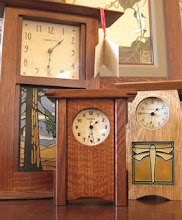
No comments:
Post a Comment