The steps are simple and I will not go through them in detail. Generally, bring up the image in the view finder by pressing the back button. Then press the OK button to view the retouch menu. Select the desired option and hit OK and save.
 Here are several examples. The first image is the original, the second adds green, the third is sepia, and the last creates a gray scale using the cyanotype filter.
Here are several examples. The first image is the original, the second adds green, the third is sepia, and the last creates a gray scale using the cyanotype filter.There are many options including D-Lighting which brightens shadows where the contrast between dark and light is significant. Another option is color balance which allows the editor to shift the color predominance.
Of course, Fireworks and Photoshop editing allows the same operations, but isn't it nice to have a choice?




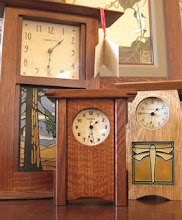
No comments:
Post a Comment