

With fireworks and photoshop you can make a simple change of color to a shirt. With your image selected use the crop tool to isolate the shirt. Save the shirt to your desktop and then apply filters to the shirt. Change the color to something that pleases you, for instance - pink. Now save the shirt with the color change. Open up the original photo, use import and now layer the pink shirt on top of the original image.
The lovely model is Lucia.
Here is the shirt png with the color change applied.


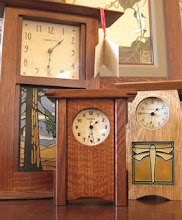
No comments:
Post a Comment